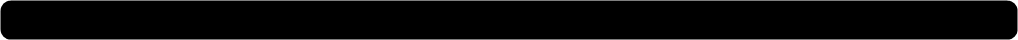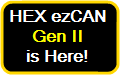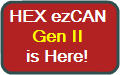a Division of BeemerShop, Inc.
Bringing HEX Code products to the USA since 2007
831-438-1100
@ BeemerShop.com
How-to's & Step-by-step instructions:
How to locate the Diagnostic connector on your BMW motorcycle
This page shows some pictures of where to find the diagnostic connector on some motorcycle models.
How to connect the GS-911 interface to your BMW motorcycle
Once your PC software and USB driver are successfully installed and tested, you are ready to use your GS-911. Here is how to connect it to your motorcycle.
How to learn a new wheel sensor into the RDC
Learning a new Sensor ID is easy. Here are step-by-step instructions.
How to import and view the CSV realtime data
In GS-911, real-time data can be logged to a .CSV file. This file is semicolon (";") separated.
Other How-To's...
How to locate the Diagnostic connector on your BMW motorcycle
This page shows some pictures of where to find the diagnostic connector on some motorcycle models.
How to connect the GS-911 interface to your BMW motorcycle
Once your PC software and USB driver are successfully installed and tested, you are ready to use your GS-911. Here is how to connect it to your motorcycle.
How to learn a new wheel sensor into the RDC
Learning a new Sensor ID is easy. Here are step-by-step instructions.
How to import and view the CSV realtime data
In GS-911, real-time data can be logged to a .CSV file. This file is semicolon (";") separated.
Other How-To's...
How-to's and Video Instructions...

Videos:
Below is a collection of GS-911 related video clips - feel free to pass them on, share them with your friends or embed them in your sites or relevant forums...
Below is a collection of GS-911 related video clips - feel free to pass them on, share them with your friends or embed them in your sites or relevant forums...
Register your GS-911wifi
#registerGS911wifi
A step-by-step guide for registering your GS-911wifi. Registering your device will give you ownership & access to support...
#registerGS911wifi
A step-by-step guide for registering your GS-911wifi. Registering your device will give you ownership & access to support...
Configure your GS-911wifi
#configureGS911wifi
A step-by-step guide on how to configure your GS-911wifi with your wifi infrastructure. Configuring your device will give you wireless access to your device via your local wifi...
#configureGS911wifi
A step-by-step guide on how to configure your GS-911wifi with your wifi infrastructure. Configuring your device will give you wireless access to your device via your local wifi...
GS-911wifi Launcher Application for Android and iOS
#AndroidiOSlauncherGS911wifi
See just how easy it is to launch and connect to your GS-911wifi interface using either iPhone/iPad or an Android device......
#AndroidiOSlauncherGS911wifi
See just how easy it is to launch and connect to your GS-911wifi interface using either iPhone/iPad or an Android device......
GS-911wifi Utility for Mac & Windows PC
#PCMacUtility
A quick overview of the GS-911wifi Utility for MAC & Windows PC. This utility allows you to Register your device, Configure the wifi of your GS-911wifi interface and perform Firmware updates.
#PCMacUtility
A quick overview of the GS-911wifi Utility for MAC & Windows PC. This utility allows you to Register your device, Configure the wifi of your GS-911wifi interface and perform Firmware updates.
What is D2D mode?
#D2Dmode
A short overview of the GS-911wifi Device-to-Device (D2D) mode and how it relates to infrastructure mode. In D2D mode, the GS-911wifi becomes a little wifi Access Point that your mobile device can connect to when there are no wifi networks available.
#D2Dmode
A short overview of the GS-911wifi Device-to-Device (D2D) mode and how it relates to infrastructure mode. In D2D mode, the GS-911wifi becomes a little wifi Access Point that your mobile device can connect to when there are no wifi networks available.
Downloading and installing the GS-911 PC software
#pcinstall
NOTE: this video is outdated - we will be adding a new one soon. Here is a 5 minute video detailing the downloading and installation procedure of the GS-911 PC software.
#pcinstall
NOTE: this video is outdated - we will be adding a new one soon. Here is a 5 minute video detailing the downloading and installation procedure of the GS-911 PC software.
Viewing GS-911 real-time data using Live-Graph
Here is a 1:24 minute video on how to open a GS-911 .CSV log file and view the real-time data, using the free Live-Graph application. There is absolutely no requirement to use Live-Graph to view or plot CSV data... it is easy to use for those that are challenged by such tasks...
Here is a 1:24 minute video on how to open a GS-911 .CSV log file and view the real-time data, using the free Live-Graph application. There is absolutely no requirement to use Live-Graph to view or plot CSV data... it is easy to use for those that are challenged by such tasks...
The Ring-antenna issue
Here's a short clip on how to replace the ring-antenna in an emergency. Although this is shown on a F800GS, this holds true for any of the CAN-bus models.
Here's a short clip on how to replace the ring-antenna in an emergency. Although this is shown on a F800GS, this holds true for any of the CAN-bus models.
Installing and configuring the GS-911Mobile Java Midlet version on your Java enabled phone
#midlet
NOTE: The Midlet Java version has been discontinued and this Video is for reference only! Here's a 2:20 minute video tutorial showing you how to install the GS-911Mobile.jar file, pair the GS-911 and the phone and then configure the application - this is for all mobile phones (excluding WinMobile 5 & 6 - we have a separate application for those). You can download the GS-911Verifier.jar for free to test whether your phone can run the GS-911Mobile.jar version...
#midlet
NOTE: The Midlet Java version has been discontinued and this Video is for reference only! Here's a 2:20 minute video tutorial showing you how to install the GS-911Mobile.jar file, pair the GS-911 and the phone and then configure the application - this is for all mobile phones (excluding WinMobile 5 & 6 - we have a separate application for those). You can download the GS-911Verifier.jar for free to test whether your phone can run the GS-911Mobile.jar version...
Compare the different GS-911 Versions.
See List of Models Supported.
See a detailed Table of Functionality for each model: View Function Chart
Have More Questions? See our F.A.Q.'s
See List of Models Supported.
See a detailed Table of Functionality for each model: View Function Chart
Have More Questions? See our F.A.Q.'s